Last updated 12/11/2019.
What is the base rate?
The base rate is the non-discounted, standard and minimum hourly value that you would charge for a labourer doing the simplest and cheapest type of task. For different task types, you have the option to increase your base rate by a percentage, allowing you to charge higher rates for highly skilled work, or when using specialist heavy machinery (e.g. you can charge more for a heavy tractor than for pedestrian-controlled equipment, or charge more for climbing work than you do for litterpicking). Note that you cannot reduce your base rate according to task type (e.g. you cannot charge less than your base rate for litterpicking). Whilst it is possible to apply discounts to your base rate, this will only be in relation to a particular visit, specific task, or client, NOT in relation to task type.
Changing your base rate
Your base rate is one of the things that will have been set on the first use page the first time you logged into Groundleader.
Any changes to the base rate must be made at least one day in advance, this is to prevent any confusion where visits may have already been logged on the current date at the old rate.
To change your base rate select the ‘Other settings’ option from the ‘Global settings’ section of the main menu. On the next menu that appears click the ‘Billing & tax rates’ option.
The second section down on the billing & tax rates page is where you can change your base hourly rate. To set up a change click the ‘change’ link next to where your current base rate is shown. In the dialog that opens enter your new base rate and the date on which it should come into effect, the earliest date you can set is the next day. Click confirm to confirm the rate change.
Cancel a rate change
When you select to change the base rate the new rate will be shown on the page along with the date on which it will come into effect.
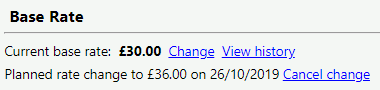
To cancel the proposed rate change click the ‘cancel’ link next to it, this can only be done before the new rate comes into effect.
View old rates
You can view what your previous base hourly rates have been and the date ranges they were active for by clicking the ‘View history’ link.
Which rate is used
When logging or editing an hourly rate visit Groundleader will check what your base rate was on the date the visit was carried out, not the date on which it is being logged. For example, if you recently increased your base rate then log a visit that was carried out before the rate increase it will be charged at the old rate.
