Last updated 21/04/2020.
It is possible to allow your customers to log into Groundleader. There is a dedicated customer area where they can view any overviews, quotes, invoices or visit-evidence (e.g. site photos, signatures) linked to their account. See the customer resources page for more details on how to get login details for a customer.
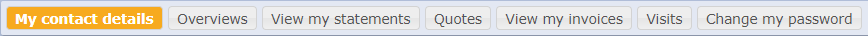
The options available to a customer in the customer login area.
Within the customer area the customer cannot change or delete any records, All information is shown in a read only format. They only get to see their own information and not that of other customers.
My contact details
This displays the current name, address, telephone and email you have on record for this customer. The customer is prompted to ‘Please get in touch with us if any of these details are incorrect’.
Overviews
Here the customer can view any overviews where the viewing permission is set to all ‘staff and customers’ or to include this specific customer. Allowing customers to view a relevant overview can give them piece of mind about when you are next due to visit their area and perhaps prevent a phone call.
View my statements
This allows the customer to view their up to date financial statement. The customer can choose a date range for the statement. It will show their current balance as well as any raised invoices and logged payments.
Quotes
This will list any quotes that have been raised for the customer, it will include completed quotes, quotes waiting to be accepted and quotes that have been rejected. Customers can choose to accept any quotes that have been raised for them. They are not able to reject quotes from this page.
View my invoices
This page will list all invoices that have been raised for the customer. The customer will have the option to download each one as a PDF document.
Visits
This page will list all the visits carried out for this customer, the list can be searched by task location, visit date and the customers task reference. If a visit had photos taken there will be a link for the customer to view them. If a visit had GPS coordinates logged the customer will be able to view the start and finish locations on a Google map.
Change my password
Here the customer can change their password, it is advised they do this the first time they login.
