Last updated 12/11/2019.
Before Groundleader can finalise setting up your account it will need some basic information about your company. The first time you log in you will be presented with the ‘First use’ page where you will be prompted to enter this information. Once you have confirmed the information this page will not be shown again, all the information entered can be edited within Groundleader later if required. Required information is marked with a *.
Your location
This is required in order for Groundleader to use the proper currency and date formats for your chosen country.
Contact information
This information will be used on any correspondence to your customers created by this application (quotes, invoices etc).
The full contact name is used for signing off at the bottom of correspondence, on remittance advices only the first name is used. If you don’t want your surname to appear on correspondence leave it blank. The first name and surname is not used as part of the address. You may wish to enter your full name again for address line 1.
Invoice/Quote CC Email
Whenever you use Groundleader to email an invoice or quote to a customer you can get it to CC you a copy as well. Enter the email address you want your copy of these emails sent to, if left blank you will not get copies of these emails.
Legal information
The legal information is what will be shown at the bottom of any emails Groundleader sends out to your customers.
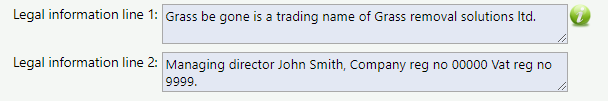
It is where you should enter any information that you are legally obliged to include on correspondence. An example for a limited company in the UK would be:
“Your company name” is a trading name of “Your parent company name”.
Managing director XXXXX Company reg no XXXXX Vat reg no XXXXX.
Financial
Base rate
The base rate is the non-discounted, standard and minimum hourly value that you would charge for a labourer doing the simplest and cheapest type of task. For different task types, you have the option to increase your base rate by a percentage, allowing you to charge higher rates for highly skilled work, or when using specialist heavy machinery (e.g. you can charge more for a heavy tractor than for pedestrian-controlled equipment, or charge more for climbing work than you do for litterpicking). Note that you cannot reduce your base rate according to task type (e.g. you cannot charge less than your base rate for litterpicking). Whilst it is possible to apply discounts to your base rate, this will only be in relation to a particular visit, specific task, or client, NOT in relation to task type. Any changes to the base and tax rates must be made at least one day in advance so be careful to enter the correct values.
Tax registered
Please indicate if you are tax registered or not. Also check that the standard tax rate is correct as any recent change may not have been updated. If you are tax registered all visits are charged at this standard rate. Other rates can be added within the application if required for stock items.
Accounts software used
Currently Groundleader only integrates with Sage accounting software, please indicate if you use Sage for your accounting or not. If so Groundleader can export payments, invoices and customers in a format that can be imported directly into Sage. We plan to add support for other popular accounting software packages in the future.
Payment terms
Enter your required time that invoice payment should be made within, this will be shown on invoices. Also enter the details for up to three accepted payment methods. This will be shown on the remittance advices produced with invoices and statements so type it as you’d like your customers to see it. You must enter at least one payment method. An example for a payment method could be:
Payment method: “Cheque”, Description: “Payable to (Your name), and return this slip with your payment to our postal address.”
T&C web address
If you have your terms and conditions hosted online somewhere enter the full web address below, it can be displayed on invoices and quotes.
Seasons
Seasons are used to set the default start and finish dates for your ongoing tasks. The start and finish dates should be set to the range of time over which your relevant seasonal tasks are carried out rather than the exact astronomical dates. Seasons are explained in more detail on the seasons page
Season start and finish dates can vary depending on your geographical location. Because of this you should check the default values for the seasons and adjust as necessary. It is okay for seasons to overlap.
Logos
This section is optional but it is recommended that you upload an image to use as your company letter head for invoices, statements and quotes. You can also upload a copy of your signature which will be used on correspondence to your customers. If your company logo is uploaded it will be shown at the top corner of the screen within the application.
All images should be in png, jpeg or gif format and no larger than 7Mb, they can be changed at any time within the application.
The image for the letterhead should ideally be 2400 pixels wide and 480 pixels high, this will fit the full width of the page and give best quality printing at 300dpi. If your image is more square than this it will be center aligned at the top of the page.
Confirm information
Once you have entered the required information click “Save & continue”.
